Textual Inversion
About the paper
- Published at ICLR 2023
- Affiliations: Tel Aviv University, Nvidia.
- Main idea: Every visual concept can be represented by a paragraph of text. The authors propose a method to learn a specific token that can represent a visual concept (It can learned so that with this specific token, the text-to-image can reconstruct the input images). The token is then used to generate a new image that contains the visual concept.
I gave a talk about “Exploring Controllability of Conditioned Diffusion Models” covering this paper at the event of Postdoc-NeT-AI program. Slide can be found here. Therefore, in this blog post, I would like to focus on the implementation side of the paper.
How to implement
In this blog post, I would like to break down some main steps in the implementation provided by Huggingface in the example code here. There are also two notebooks for training (learning conceptual token) and inference (using conceptual token to generate new images) here and here.
There are several main points as follows:
- How to set up the specific token in the input prompt.
- How to prepare the dataset
- How to train and learn the specific token
How to set up the specific token and the input prompt
In this project, there is an assumption that every visual concept can be represented by a paragraph of text. For example, the visual concept of your Shiba dog can be described as: “The Shiba dog boasts a striking and distinctive appearance that captivates all who gaze upon it. With a compact yet sturdy build, its confident stance exudes an air of self-assured elegance. A plush double coat of fur, often seen in shades of red, sesame, black and tan, or cream, adds to its allure. The fur frames a fox-like face, adorned with piercing almond-shaped eyes that gleam with intelligence and curiosity. Its erect, triangular ears stand at attention, poised to catch every sound that graces its surroundings. A tightly curled tail rests gracefully over its back, accentuating the Shiba’s poise and dignity.” (I use ChatGPT to write this paragraph about a Shiba dog).
After that, we can use the paragraph to represent the visual concept to generate new images. For example, if we want to generate your Shiba dog in the beach, “The Shiba dog … poise and dignity on the beach” can be used as the input prompt.
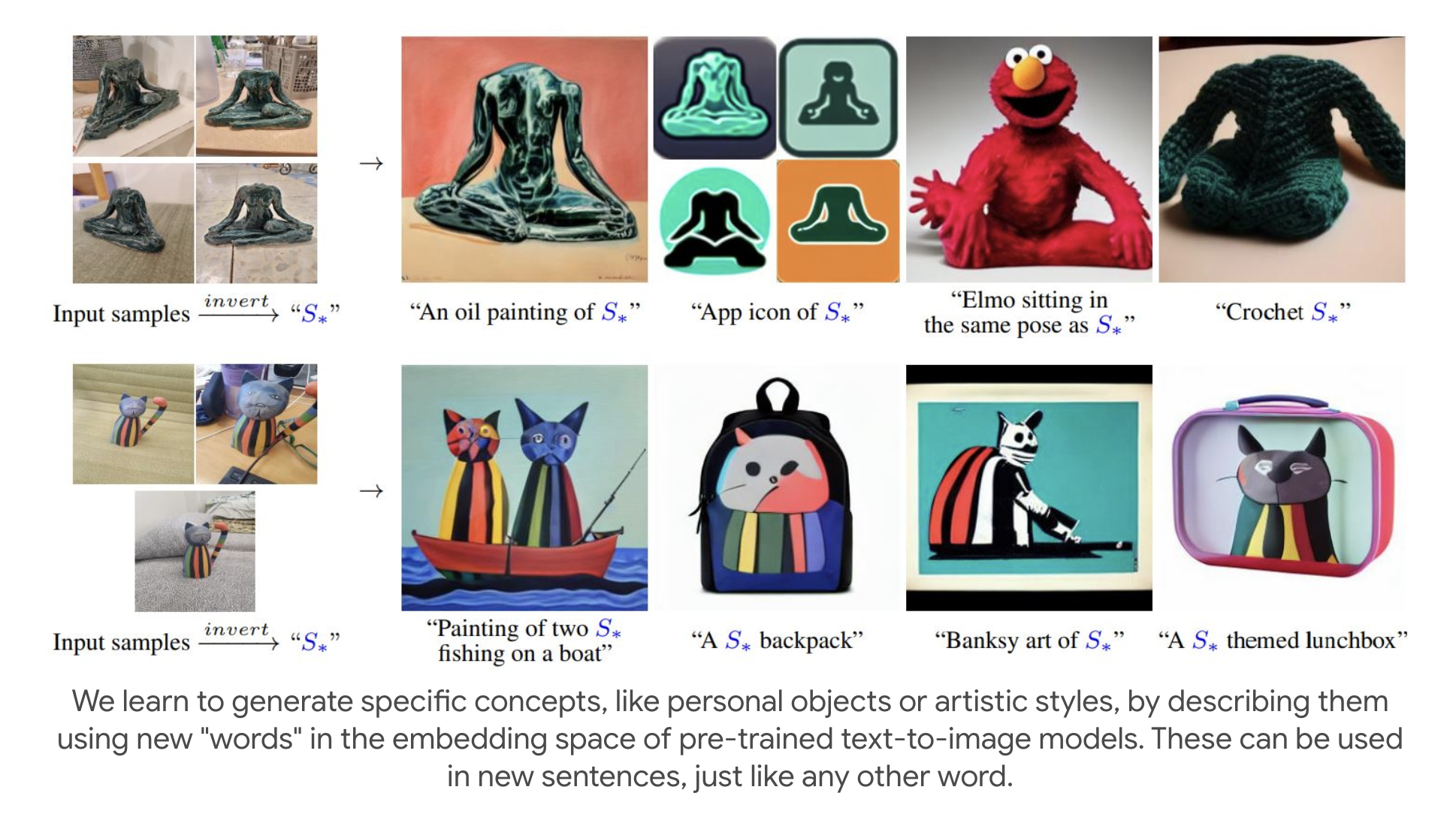
However, if we use the entire paragraph to represent the visual concept, it is not efficient. More importantly, even arbitrary long, the paragraph may not be able to capture the visual concept as expected.
Therefore, instead of using the entire paragraph, the Textual Inversion paper propose to invert the inference process (i.e, from image to text prompt) to learn a specific token that can represent the visual concept (in the paper they used the token S*)
And then, we can just use the specific token to generate new images. For example, with the same query as before, we can use “a photo of S* on the beach” as the input prompt.
So the first step is to set up a placeholder for the specific token in the input prompt. In the implementation, it can be set by the argument placeholder_token (default value is <cat-toy>).
There is also an argument learnable_property (option object or style) which is used to choose type of neural prompt from two sets of templates imagenet_templates_small (if set to object) or imagenet_style_templates_small (if set to style).
Some examples of the templates are as follows:
imagenet_templates_small = [
"a photo of a {}",
"a rendering of a {}",
"a cropped photo of the {}",
"the photo of a {}",
]
imagenet_style_templates_small = [
"a painting in the style of {}",
"a rendering in the style of {}",
"a cropped painting in the style of {}",
"the painting in the style of {}",
]
The placeholder_token will replace the {} in the templates. For example, if we set placeholder_token to cat-toy and learnable_property to object, the input prompt will be a photo of a cat-toy.
The input prompt then will be tokenized by the tokenizer.
self.templates = imagenet_style_templates_small if learnable_property == "style" else imagenet_templates_small
placeholder_string = self.placeholder_token
text = random.choice(self.templates).format(placeholder_string)
example["input_ids"] = self.tokenizer(
text,
padding="max_length",
truncation=True,
max_length=self.tokenizer.model_max_length,
return_tensors="pt",
).input_ids[0]
Tokenizer thing
There is also an argument initializer_token (default value is toy) but not used anywhere else in the code.
The placeholder_token (i.e., <cat-toy>) is converted to indexes by the tokenizer convert_tokens_to_ids method. Basically, this method converts the a sequence of tokens (i.e., <cat-toy>) in a sequence of ids, using the vocabulary.
# Convert the initializer_token, placeholder_token to ids
token_ids = tokenizer.encode(args.initializer_token, add_special_tokens=False)
# Check if initializer_token is a single token or a sequence of tokens
if len(token_ids) > 1:
raise ValueError("The initializer token must be a single token.")
initializer_token_id = token_ids[0]
placeholder_token_ids = tokenizer.convert_tokens_to_ids(placeholder_tokens)
# Resize the token embeddings as we are adding new special tokens to the tokenizer
text_encoder.resize_token_embeddings(len(tokenizer))
# Initialise the newly added placeholder token with the embeddings of the initializer token
token_embeds = text_encoder.get_input_embeddings().weight.data
with torch.no_grad():
for token_id in placeholder_token_ids:
token_embeds[token_id] = token_embeds[initializer_token_id].clone()
The placeholder_token_ids is then used to specify the position in the embedding matrix to be updated (corresponding to our specific token). In the end, the only thing we need to learn is the embedding matrix (actually only several specific rows in the embedding matrix, but the entire embedding matrix is small enough to store/save unlike the unet’ weights where it is much compacted using LORA). Later, we will learn how to use the learned embedding matrix to generate new images or upload to the hub.
# Let's make sure we don't update any embedding weights besides the newly added token
index_no_updates = torch.ones((len(tokenizer),), dtype=torch.bool)
index_no_updates[min(placeholder_token_ids) : max(placeholder_token_ids) + 1] = False
with torch.no_grad():
accelerator.unwrap_model(text_encoder).get_input_embeddings().weight[
index_no_updates
] = orig_embeds_params[index_no_updates]
Difference in prompting process between “Textual Inversion” and “Dreambooth” projects
In Dreambooth, there is an argument instance_prompt which is used as a neural prompt to associate with the given images. For example, the default value is a photo of sks dog, where sks is the unique identifier to specify the learned concept. The instance_prompt is then tokenized by the tokenizer and the token ids are used to specify the position in the embedding matrix to be updated (corresponding to the specific token).
# In the DreamBoothDataset class
if self.encoder_hidden_states is not None:
example["instance_prompt_ids"] = self.encoder_hidden_states
else:
text_inputs = tokenize_prompt(
self.tokenizer, self.instance_prompt, tokenizer_max_length=self.tokenizer_max_length
)
example["instance_prompt_ids"] = text_inputs.input_ids
example["instance_attention_mask"] = text_inputs.attention_mask
So the difference between the two projects is that:
- In Dreambooth, only one neural prompt is used, while in Textual Inversion, there is a list of neural prompts
- In Textual Inversion, it is important to specify the
placeholder_tokento reuse the same token in other prompts, while in Dreambooth, the identifier (i.e.,sks) is used to specify the position in the embedding matrix to be updated (corresponding to the specific token). In inferencce, a prompt with the same identifier will be used to generate images, for example,a photo of sks dog in the beach. So to me, the whole prompt in Dreambooth is like a placeholder token in Textual Inversion. However, in this case, how the output looks like if we use a prompt that not contains the wholeinstance_prompt? For example,a sks dog walking on the beach?
Update on 05/04/2025:
- It seems that the
instance_promptshould be in the inference prompt to generate the image with the desired concept, e.g., if theinstance_promptisa photo of sks dog, then the inference prompt should bea photo of sks dog in the beach. Otherwise, the output will not show the desired/learned concept.
Problem of Textual Inversion’s implementation
The below snippet of code is used to prevent updating the entire embedding matrix rather than the specific token - specified for the placeholder_token in the training process.
# Let's make sure we don't update any embedding weights besides the newly added token
index_no_updates = torch.ones((len(tokenizer),), dtype=torch.bool)
index_no_updates[min(placeholder_token_ids) : max(placeholder_token_ids) + 1] = False
with torch.no_grad():
accelerator.unwrap_model(text_encoder).get_input_embeddings().weight[
index_no_updates
] = orig_embeds_params[index_no_updates]
Enjoy Reading This Article?
Here are some more articles you might like to read next: